User Experience /UX design tips is at the heart of creating websites that not only look stunning but also function seamlessly. A well-crafted UX can make or break a website’s success, affecting everything from bounce rates to conversion rates. In this blog, we’ll delve into actionable UX design tips that you can implement today to instantly improve your website’s performance and user satisfaction.
1. Prioritize Mobile Responsiveness
In today’s mobile-centric world, having a responsive website is non-negotiable. Google prioritizes mobile-friendly websites in its search rankings, and users expect a smooth experience on their smartphones and tablets. Ensure that your website adapts gracefully to different screen sizes, providing a consistent and user-friendly experience across all devices.
2. Simplify Navigation
A cluttered and confusing navigation menu can frustrate users and lead to high bounce rates. Keep your navigation simple and intuitive. Use clear labels, logical categorization, and avoid overwhelming visitors with too many choices. A well-organized menu helps users find what they’re looking for quickly.
3. Speed Matters
Website speed is a critical UX factor. Slow-loading pages can lead to user frustration and abandonment. Optimize your website’s performance by compressing images, leveraging browser caching, and minimizing unnecessary scripts. Tools like Google’s PageSpeed Insights can help you identify areas for improvement.
4. Implement Clear Call-to-Actions (CTAs)
Your website should guide users towards desired actions, whether it’s making a purchase, signing up for a newsletter, or contacting your business. Use visually appealing and concise CTAs that stand out. Use action-oriented words like “Buy Now,” “Get Started,” or “Subscribe.”
5. Streamline Forms
Forms are a common interaction point on websites, but lengthy or complicated forms can deter users. Keep forms as short as possible, and use inline validation to provide real-time feedback on input errors. Make sure to indicate which fields are mandatory and provide clear instructions.
6. Optimize Images and Multimedia
Visual elements enhance user engagement, but they can also slow down your website if not optimized. Use compressed and appropriately sized images and videos. Consider lazy loading to load multimedia content as users scroll down the page, reducing initial load times.
7. Ensure Readability
Text content is a crucial part of UX design. Use legible fonts, appropriate font sizes, and maintain a clear contrast between text and background colors. Break content into easily scannable sections with headings and subheadings. Consider the use of bullet points and numbered lists for clarity.
8. Consistent Branding
Consistency in branding elements like logos, colors, and typography across your website instills trust and reinforces your brand identity. Ensure that your branding elements are uniform and reflect your company’s personality.
9. A/B Testing
Don’t rely on assumptions when making design decisions. Implement A/B testing to compare different design elements and user experiences. Test variations of CTAs, headlines, layouts, and other elements to see what resonates best with your audience.
10. User Feedback and Analytics
Listening to your users is one of the most valuable UX design tips. Implement user feedback mechanisms like surveys or feedback forms to gather insights into user preferences and pain points. Analyze user behavior through tools like Google Analytics to identify areas for improvement.
11. Accessibility Matters
Make your website accessible to everyone, including individuals with disabilities. Ensure compatibility with screen readers, provide alt text for images, and adhere to accessibility standards like WCAG (Web Content Accessibility Guidelines).
12. Mobile-First Design
Consider designing your website with a mobile-first approach. Start with the mobile version and then scale up to larger screens. This approach ensures that the most critical elements are prioritized for the mobile experience.
13. User-Centric Content
Create content that addresses user needs and interests. Conduct user research to understand what your audience is looking for and tailor your content accordingly. High-quality, relevant content keeps users engaged and coming back for more.
14. Test on Multiple Browsers and Devices
Your website should perform consistently across various web browsers and devices. Regularly test your site on different browsers (Chrome, Firefox, Safari, etc.) and devices (smartphones, tablets, desktops) to catch any compatibility issues.
15. Security and Trust
Ensure that your website is secure, especially if it involves e-commerce or user data collection. Display trust symbols like SSL certificates, privacy policies, and secure payment options to instill confidence in your users.
In conclusion, UX design is an ongoing process that requires continuous improvement and adaptation to changing user expectations. By implementing these actionable UX design tips, you can enhance user satisfaction, reduce bounce rates, and ultimately boost your website’s performance. Remember that a user-centric approach is the key to a successful and user-friendly website.
Get more information Or want to develop/design any web/app/software We
are leading IT company In India | Kudos Technolabs
|| hello@kudostechnolabs.com ||