Learn responsive web design In the ever-evolving digital landscape of 2023 but having a responsive website is no longer an option but a necessity. With more people accessing the internet from a wide range of devices, from smartphones to tablets and desktops, ensuring that your website adapts seamlessly to different screen sizes and resolutions is vital. In this beginner’s guide, we will demystify the concept of responsive web design and provide you with actionable insights to create a website that not only looks stunning but also functions flawlessly on any device.
Understanding Responsive Web Design
Responsive web design is an approach to web development that aims to make web pages render well on a variety of devices and window or screen sizes. It involves designing and coding your website in a way that automatically adjusts and scales to fit the screen it’s being viewed on. The goal is to provide an optimal user experience, regardless of whether your visitor is using a tiny smartphone or a massive desktop monitor.
Why Is Responsive Web Design Important in 2023?
1. Mobile-First World: We live in a mobile-first world. The majority of internet users access websites through their smartphones. If your site isn’t responsive, you risk alienating a significant portion of your audience.
2. Improved SEO: Search engines like Google prioritize mobile-friendly websites in their rankings. Responsive design can positively impact your site’s SEO, leading to higher search engine visibility.
3. Enhanced User Experience: A responsive website offers a seamless and consistent experience, which can reduce bounce rates and increase user engagement.
4. Cost-Effective: Maintaining a single responsive site is more cost-effective than managing separate desktop and mobile versions.
Key Principles of Responsive Web Design
Now that you understand why responsive design is crucial, let’s delve into the key principles that guide its implementation:
1. Fluid Grid Layouts
One of the foundations of responsive web design is using a fluid grid layout. Instead of fixed pixel measurements, percentages are used to define widths. This ensures that elements on the page proportionally adjust to the screen size.
2. Flexible Images and Media
Images and media elements should also adapt to different screen sizes. You can achieve this by using CSS to set max-width properties on these elements. This prevents them from overflowing or breaking the layout.
3. Media Queries
Media queries are CSS rules that allow you to apply different styles based on the device’s characteristics, such as screen width. By using media queries, you can create custom layouts and styles for various screen sizes.
4. Mobile-First Approach
Start designing for mobile devices first and then progressively enhance the design for larger screens. This approach ensures that your website’s core functionality works on smaller screens and then expands for larger ones.
5. Testing and Optimization
Regularly test your website on various devices and browsers to ensure that it looks and functions as intended. Optimization is an ongoing process, and user feedback can be invaluable for identifying and resolving issues.
Practical Steps to Create a Responsive Website
Now that you have a grasp of the fundamental principles, let’s walk through the practical steps to create a responsive website:
1. Choose a Responsive Framework or CMS
Many website builders, frameworks, and content management systems (CMS) offer responsive templates and themes. Consider using one of these platforms to simplify the process of creating a responsive site.
2. Optimize Images and Media
Compress and optimize images and media files to reduce load times without compromising quality. Use responsive image techniques, such as the HTML `
3. Implement CSS Grid and Flexbox
CSS Grid and Flexbox are powerful layout tools that make it easier to create responsive designs. They provide precise control over the positioning and alignment of elements within your page.
4. Use Relative Units for Typography
Set font sizes using relative units like percentages or ems. This ensures that text scales proportionally with the screen size, maintaining readability on all devices.
5. Test Across Devices
Regularly test your website on various devices, including smartphones, tablets, and desktop computers. Utilize browser developer tools and online testing services to identify and fix any issues.
6. Monitor Performance
Monitor your website’s performance and make improvements as needed. Page speed and load times are critical for user experience, so aim for fast-loading pages.
7. Prioritize Content
In a responsive design, consider what content is essential for mobile users and what can be displayed on larger screens. Use progressive disclosure techniques to present content in a user-friendly way.
8. Accessibility Matters
Ensure your website is accessible to all users, including those with disabilities. Follow web accessibility guidelines and test your site with assistive technologies.
Conclusion
Responsive web design is not just a trend; it’s a fundamental aspect of modern web development. In 2023, as the digital landscape continues to evolve, your website’s adaptability to various devices will determine its success. By following the principles and practical steps outlined in this beginner’s guide, you can create a responsive website that captivates users and keeps them engaged, regardless of the device they use to access it. Embrace responsive web design and stay ahead in the digital age.
Get more information Or want to develop/design any web/app/software We are leading IT company In India | Kudos Technolabs
|| hello@kudostechnolabs.com ||